Електронний Європротокол
Інформаційна система «Електронний Європротокол» впроваджена в МТСБУ з 01.10.2017 року. У відповідності до рішення Президії МТСБУ від 13.07.17 № 403/2017, Європротокол, оформлений з використанням зазначеної системи, є повним аналогом Європротоколів, надісланих або пред’явлених страховику у паперовій формі.
Система «Електронний Європротокол» доступна за посиланням Електронний Європротокол
При використанні Електронної форми Європротоколу, є кілька додаткових вимог:
- Учасники ДТП повинні мати діючі поліси внутрішнього страхування – ОСЦПВ / Автоцивілка. Якщо у одного з водіїв відповідальність застрахована Зеленою Картою, то доведеться оформити паперову форму Європротоколу або викликати поліцію.
- Автомобілі – учасники ДТП, не мають причепів.
- Один з водіїв повинен мати смартфон з виходом в Інтернет, GPS та фотокамерою.
Після оформлення Електронного Європротоколу, Страхові Компанії автоматично інформуються про обставини ДТП та отримують електронну копію Європротоколу.
Примітка:
- Європротокол заповнюється на одному мобільному пристрої (будь кого з учасників ДТП).
- Після заповнення Європротоколу кожному з водіїв буде автоматично надіслано на e-mail його електронна копія.
- Європротокол оформлений в електронній формі майже повністю виключає ймовірність винекнення випадкових помилок при його заповненні.
Розглянемо приклад заповнення Електронного Європротоколу:
1. ОФОРМЛЕННЯ ЕЛЕКТРОННОГО ЄВРОПРОТОКОЛУ ЗДІЙСНЮЮТЬСЯ НА САЙТІ МТСБУ.
Необхідно через смартфон / планшет зайти на сайт МТСБУ https://dtp.mtsbu.ua/index.html
Поставте відмітку на всіх умовах, які дають Вам право оформлювати ДТП за допомогою Електронного Європротоколу. Якщо хоча б одна умова не дотримана – оформляйте паперовий Європротокол або викликайте Поліцію.
3. Перевірка наявності полісів.
На даному етапі, необхідно ввести код ІПН (10 цифр) кожного з Страхувальників та реєстраційні номери ТЗ. Зверніть увагу, що Страхувальник (особа на яку оформлена (Автоцивілка)) це не обов’язково водій – учасник ДТП. Код ІПН Страхувальника Ви можете подивитись на Автоцивілці в ячейці – ІНПП.
4. Наявність підтверджено.
Після внесення коду ІПН Страхувальника та номеру ТЗ система автоматично перевіряє та підтверджує наявність полісів ОСЦПВ. Відображається наступна інформація: Серія / номер полісу, Марка / модель Авто, Назва СК, П.І.Б. Страхувальника та дата / час ДТП.
Якщо інформація по Вашій Автоцивілці відсутня в Базах МТСБУ, то система проінформує Вас про «Відсутність діючого полісу». І запропонує або скласти Паперовий Європротокол або викликати Поліцію.
5. Зробіть фото ДТП з 4-х сторін.
Необхідно сфотографувати на телефон та завантажити обставини ДТП. Всього чотири фото: рекомендую зробити два фото зіткнення з різних сторін, одне збільшене фото пошкодження, одне загальне фото ДТП з відстані.
Вразі наявності відео фіксації з реєстратора на одному з Авто (учасників ДТП) потрібно про це відмітити.
На цьому етапі Система пропонує, після фотографування обставин ДТП, звільнити проїжджу частину для руху ТЗ.
6. Посвідчення водія, техпаспорт.
Необхідно сфотографувати Посвідчення водіїв – учасників ДТП (з 2-х сторін) та Техпаспорти на ТЗ (з 2-х сторін) та завантажити в систему.
7. Місце знаходження ДТП.
Необхідно ввімкнути на телефоні GPS та встановити відмітку Вашого місцезнаходження на карті.
8. Обставини ДТП.
9. Оберіть схему ДТП.
Якщо у Вас якась унікальна ситуація, то Ви можете самостійно намалювати схему Вашого ДТП, сфотографувати та завантажити малюнок в систему.
10. Свідки.
Якщо свідки є, то поставте відмітку, та зазначте контактні дані свідка ДТП (одного, чи кількох).
11. Перевірте ще раз усі дані.
12. Підтвердіть Європротокол.
13. Європротокол Оформлено.
Система інформує – що Електронний Європротокол оформлено і спрямовано в Страхову Компанію та МТСБУ.
Також запропоновано зазначити Email адреси учасників ДТП, на які буде відправлено електронну версію Європротоколу.
Важливо відмітити, що система автоматично визначає, чи є задіяні Страхові Компанії учасниками Прямого Врегулювання Збитків. Якщо так, то вона відразу запропонує потерпілому звернутись до своєї СК за відшкодуванням збитків.
14. Європротокол надіслано.
Як Ви бачите Електронний Європротокол це дуже просто та дуже зручно!
Переваги та недоліки Електронного Європротоколу:
Недолік: Електронний Європротокол заповнюється лише якщо водії застраховані внутрішніми договорами страхування. Якщо у одного з водіїв наявна «Зелена картка», то Європротокол можна заповнити лише у паперовій формі.
Перевага: Як зазначає МТСБУ – Європротоколи, заповнені в електронній формі, практично виключають помилки при їх заповненні і, таким чином, виключають випадки відмови недобросовісних страховиків у відшкодуванні збитків за формальними ознаками наявності помилок, яких важко уникнути при оформленні паперового бланку.

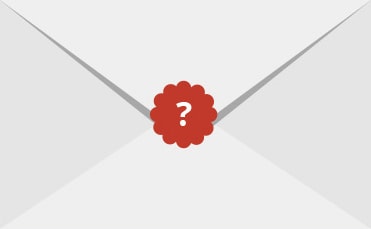
Spodіvaєmosya, so that everything was honored, and having removed the new knowledge. I’m sure that the stench will come in handy more than once!
If you will add a course, it is recommended that you pay respect to these lessons. They are paid for, but especially for you, we have a special proposition.
On all paid courses from there is a 30% discount during twenty-four hours!
- Traffic rules test
- Questions by topic
- 20 random questions
- 100 most common mistakes
- Correction work
- Favorite
- Exam
- Books
- Traffic issues
- Driving a car
- Car device
- Assistance
- Your lawyer
- Penalty table
- Theory education
- All courses
- My courses
- Certificates
- Driving test
-
Services
- Common information
- About taking the theoretical exam at the SC
- About taking the practical exam at the SC
- About exchanging a driver's license after 2 years
-
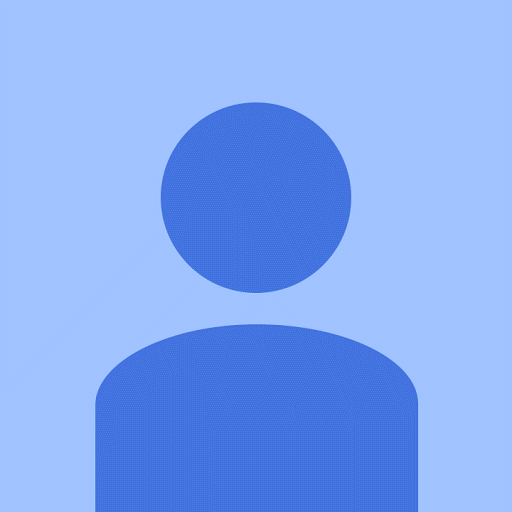
00:00:00
00:00:00


- Access to test questions and illustrations (exactly the same as those on the exam at the SC)
- Full access to reference materials (traffic regulations, textbooks, etc.)
- Lack of advertising
- Saving progress on topics
- Analysis of your learning progress by the teacher
- 10 % discount on course purchase
- Functional features (the ability to mix questions in sections and answer options in questions)
- Opportunity to compete with other students (displayed in the rating table)



Dear friend!
We are glad to welcome you on our resource!
При загрузке файла произошла ошибка
Demonstration video
How to register on the site?
How to get a pro account?
How to use directories?
How to choose a category?
How to find out the expiration date of a pro account?
How to contact you?
How to add to the group to the teacher?
Frequently asked questions
Do the questions on the site correspond to the official ones presented in the service center?
Frequently asked questions
To use all the features of the service, you must register. After registration, a personal account will be created for you in which you can monitor your progress, compete in knowledge with other students, as well as perform work on errors in a timely manner.
Pro-account advantage
- Access to 100% of questions and illustrations on the site, exactly corresponding to those that will be presented at the exam in the Service Center
- Using the resource without advertising
How do I activate a pro-account?
You can purchase a pro-account using this link.
What is a "Promocode" and where can I get it?
A promotional code for a discount when purchasing a Pro account can only be obtained from your teacher, if he is registered in our service.
In the exam mode, the same questions are repeated. Why?
The question matching algorithm works in accordance with the distribution scheme for a real exam at a service center. Repeated questions simply relate to topics in which there are few questions (for example: 7 topic (8 questions), 17 (8), 21 (8), 22 (6), 25 (8), etc.). Therefore, repetitions of these topics will occur much more often.
How is the service rating table formed?
There are two ranking tables in service. The first table is made based on the best time of passing a test. The second one is made based on the amount of gained scores. Scores are added for achievements in doing tests (correct answers, passing a test without mistakes, etc).
How are points awarded?
The correct answer in the "20 random questions" mode: +1 point.
Wrong answer in the "20 random questions" mode: -1 point.
The correct answer in the "Exam" mode: +2 points.
Wrong answer in the “Exam” mode: -2 points.
5 correct answers in a row in the "20 random questions" mode: +2 points.
5 correct answers in a row in the "Exam" mode: +3 points.
7 correct answers in a row in the "20 random questions" mode: +3 points.
7 correct answers in a row in the "Exam" mode: + 4 points.
10 correct answers in a row in the mode "20 random questions": +4 points.
10 correct answers in a row in the mode "Exam": +5 points.
15 correct answers in a row in the mode "20 random questions": +5 points.
15 correct answers in a row in the "Exam" mode: +6 points.
18 correct answers in a row in the mode "20 random questions": +6 points.
18 correct answers in a row in the mode "Exam": +7 points.
If, within the framework of one test, the correct answers are less than the wrong answers, the total for the test is 0 points.
The email does not receive a letter to activate the user
If you did not find this email in your inbox, please search for it in the “Spam” tab and note that this email is not spam.
If there is no letter and in spam, then use the feedback form, indicating the reason for the request: “The account is not activated”. Our specialists activate your account as soon as possible.
Site unavailable. What to do?
Most likely, your IP-address for some reason was blacklisted. Please send data to our email: info@green-way.com.ua. If you are unable to determine your IP address, write a message with the note “Learn IP” - and we will send a small instruction.
I found a mistake in the question. How to inform you?
Under each question is a comment system, where you can leave your message with a comment or a suggestion, and we, in turn, will respond promptly to it.
How to become a teacher?
If you are a driving school teacher, then you have the opportunity to monitor the performance of your study group with the help of our service. To use the unique features of the service, you must perform the following steps:
- In your personal account, in the “Personal data” tab, check the box “I am a teacher.”
- Enter your telephone number.
- Select a driving school in the list (if your school is not on the list, you must leave the field blank).
After that we will contact you to clarify details and activate the teacher’s account. Please send all questions, comments and suggestions to info@green-way.com.ua or call (097) 517-98-97 (Alexey).
How can a teacher add students to a group?
In your personal account in the tab “Teachers” you need to perform the following actions:
- create a new group or select a previously created one, it is highlighted in green "
- in the pop-up window in the field, enter the student's e-mail address and click "Invite". Your invitation has been sent. The student will receive a letter in the mail that the teacher has invited him to the group.
- the student should follow the link from the letter. If he is registered and logged in on the site - he will automatically be added to your group. If registered, but not logged in to your account, the system prompts you to first log in and after that it can be added to the group. If a student is not registered - the system will offer to complete the registration procedure and after that he will be able to add to the group.
- all your invitations will be displayed below previously added students. You have the opportunity to delete the invitation, and if during the day the student does not accept the invitation, it will be possible to resend the invitation to him.
Master account
Free account for driving school teachers. It is provided automatically to each teacher confirmed by the site administration.
Become available:
- All resource questions (100% compliance with GSC).
- Create groups and invite students to them, and tracking their progress.
- Using a resource without advertising (provided that your students are tested in the Exam section).
The site does not work correctly
For the full and correct operation of the site should be enabled cookies. These are electronic information units that can be transferred to a user's hard disk to configure a product or website, store information about a user’s access to a website or product, and store information that a user regularly needs.
The message "Your account is used on another device" appears
If you use more than one device (computer, phone, tablet), then only one of them can be tested. If you simultaneously log in from multiple devices to others, you will be logged out of your account.
How can I delete my data from the site?
You can send a request to delete your data by writing an appeal to info@green-way.com.ua or using the "Feedback" form.
After confirmation of the application by the moderator, your data will be deleted.

If the question is very urgent, write to info@green-way.com.ua with the subject "Help!" (the "phone" field must be filled in)
30 megabytes
Or call tel. (097) 517-98-97 Aleksey
To obtain a certificate, save progress and further study on our resource, we recommend log in or registering.

An email has been sent to your email to activate the user. If you did not find this email in your inbox, please find it in the “Spam” tab and note that this message is not spam.
- All questions of the resource (100% compliance with GSC).
- Creating groups and inviting students to them, as well as tracking their progress.
- The ability to give a promotional code to their students for a discount for the purchase of a Pro-account, as well as making a profit from each person who bought it.
- Using a resource without advertising (provided that your students are tested in the “Exam” section).
- Mapping in the rating table of theory teachers.
- Detailed analysis of performance students.
- The opportunity to earn on paid consultations of site users.
- Ability to create your own lessons.
- Ability to earn money by selling your own lessons or from other teachers.
- All paid courses from third-party developers are available to you for free.
- Chat with your groups and students.
- Create and manage a class schedule.
- Assignment of the cost of classes, as well as financial management.
- Create groups and invite students to them.
- Display in the rating table of teachers of practice.
- Manage your activities from apps.
- Chat with your groups and students.
- All questions of the resource (100% compliance with GSC).
- Control and management of your driving school.
- Create and invite students to groups and track their progress.
- Receiving profit from the sales of your teachers (Pro-accounts with personal promotional codes)
- Using the resource without advertising (provided that the students of your driving school are tested in the "Exam" section).
- Display in the rating table of driving schools.
- Detailed analysis of student performance.
- Analysis of the effectiveness of your driving school teachers.
- Ability to create your own lessons.
- Ability to earn money by selling your own lessons or from other teachers.
- All paid third-party courses are available to you for free.
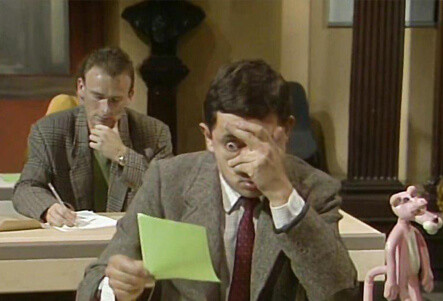
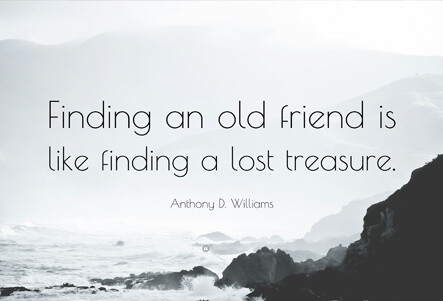


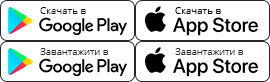
Our test questions are 100% compliant with the official ones, for which theoretical exams are taken in the service centers of Ukraine.
All other resources that claim that their test items are official, mislead you. The illustrations are modified and irrelevant text is placed in them. Preparing with the help of such resources, you can get confused on the official exam and simply do not pass it.