How it works
Please, use the video instructions or read the FAQ (frequently asked questions) to pass training in the best way.
How to register on the site?
How to get a pro account?
Frequently asked questions
Do the questions on the site correspond to the official ones presented in the service center?
Frequently asked questions
To use all the features of the service, you must register. After registration, a personal account will be created for you in which you can monitor your progress, compete in knowledge with other students, as well as perform work on errors in a timely manner.
Pro-account advantage
- Access to 100% of questions and illustrations on the site, exactly corresponding to those that will be presented at the exam in the Service Center
- Using the resource without advertising
How do I activate a pro-account?
You can purchase a pro-account using this link.
What is a "Promocode" and where can I get it?
A promotional code for a discount when purchasing a Pro account can only be obtained from your teacher, if he is registered in our service.
In the exam mode, the same questions are repeated. Why?
The question matching algorithm works in accordance with the distribution scheme for a real exam at a service center. Repeated questions simply relate to topics in which there are few questions (for example: 7 topic (8 questions), 17 (8), 21 (8), 22 (6), 25 (8), etc.). Therefore, repetitions of these topics will occur much more often.
How is the service rating table formed?
There are two ranking tables in service. The first table is made based on the best time of passing a test. The second one is made based on the amount of gained scores. Scores are added for achievements in doing tests (correct answers, passing a test without mistakes, etc).
How are points awarded?
The correct answer in the "20 random questions" mode: +1 point.
Wrong answer in the "20 random questions" mode: -1 point.
The correct answer in the "Exam" mode: +2 points.
Wrong answer in the “Exam” mode: -2 points.
5 correct answers in a row in the "20 random questions" mode: +2 points.
5 correct answers in a row in the "Exam" mode: +3 points.
7 correct answers in a row in the "20 random questions" mode: +3 points.
7 correct answers in a row in the "Exam" mode: + 4 points.
10 correct answers in a row in the mode "20 random questions": +4 points.
10 correct answers in a row in the mode "Exam": +5 points.
15 correct answers in a row in the mode "20 random questions": +5 points.
15 correct answers in a row in the "Exam" mode: +6 points.
18 correct answers in a row in the mode "20 random questions": +6 points.
18 correct answers in a row in the mode "Exam": +7 points.
If, within the framework of one test, the correct answers are less than the wrong answers, the total for the test is 0 points.
The email does not receive a letter to activate the user
If you did not find this email in your inbox, please search for it in the “Spam” tab and note that this email is not spam.
If there is no letter and in spam, then use the feedback form, indicating the reason for the request: “The account is not activated”. Our specialists activate your account as soon as possible.
Site unavailable. What to do?
Most likely, your IP-address for some reason was blacklisted. Please send data to our email: info@green-way.com.ua. If you are unable to determine your IP address, write a message with the note “Learn IP” - and we will send a small instruction.
I found a mistake in the question. How to inform you?
Under each question is a comment system, where you can leave your message with a comment or a suggestion, and we, in turn, will respond promptly to it.
How to become a teacher?
If you are a driving school teacher, then you have the opportunity to monitor the performance of your study group with the help of our service. To use the unique features of the service, you must perform the following steps:
- In your personal account, in the “Personal data” tab, check the box “I am a teacher.”
- Enter your telephone number.
- Select a driving school in the list (if your school is not on the list, you must leave the field blank).
After that we will contact you to clarify details and activate the teacher’s account. Please send all questions, comments and suggestions to info@green-way.com.ua or call (097) 517-98-97 (Alexey).
How can a teacher add students to a group?
In your personal account in the tab “Teachers” you need to perform the following actions:
- create a new group or select a previously created one, it is highlighted in green "
- in the pop-up window in the field, enter the student's e-mail address and click "Invite". Your invitation has been sent. The student will receive a letter in the mail that the teacher has invited him to the group.
- the student should follow the link from the letter. If he is registered and logged in on the site - he will automatically be added to your group. If registered, but not logged in to your account, the system prompts you to first log in and after that it can be added to the group. If a student is not registered - the system will offer to complete the registration procedure and after that he will be able to add to the group.
- all your invitations will be displayed below previously added students. You have the opportunity to delete the invitation, and if during the day the student does not accept the invitation, it will be possible to resend the invitation to him.
Master account
Free account for driving school teachers. It is provided automatically to each teacher confirmed by the site administration.
Become available:
- All resource questions (100% compliance with GSC).
- Create groups and invite students to them, and tracking their progress.
- Using a resource without advertising (provided that your students are tested in the Exam section).
The site does not work correctly
For the full and correct operation of the site should be enabled cookies. These are electronic information units that can be transferred to a user's hard disk to configure a product or website, store information about a user’s access to a website or product, and store information that a user regularly needs.
The message "Your account is used on another device" appears
If you use more than one device (computer, phone, tablet), then only one of them can be tested. If you simultaneously log in from multiple devices to others, you will be logged out of your account.
How can I delete my data from the site?
You can send a request to delete your data by writing an appeal to info@green-way.com.ua or using the "Feedback" form.
After confirmation of the application by the moderator, your data will be deleted.


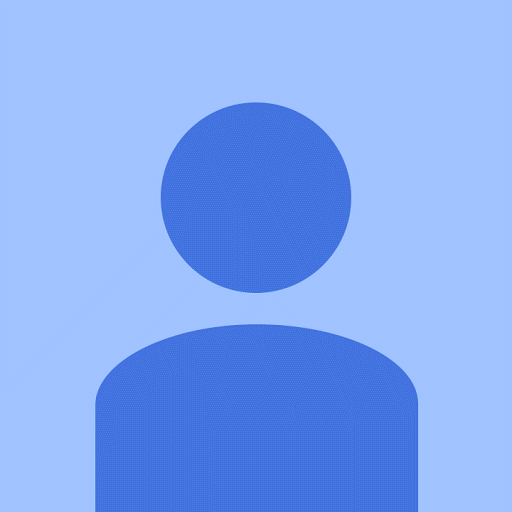


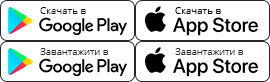





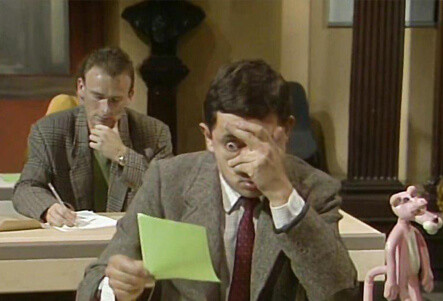
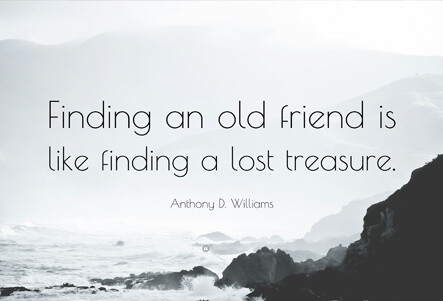
Our test questions are 100% compliant with the official ones, for which theoretical exams are taken in the service centers of Ukraine.
All other resources that claim that their test items are official, mislead you. The illustrations are modified and irrelevant text is placed in them. Preparing with the help of such resources, you can get confused on the official exam and simply do not pass it.