Instructions for students
1. Registration
To use all the features of the service, you must register. To do this, use a valid email to which you have access. An email will be sent to her address to activate the user. If you do not find this email in your inbox, please find it in the “Spam” tab and note that this message is not spam.
2. Pro-account activation
By default, only 30% of test questions are available to you. To activate full access to the service, you need to purchase a Pro-account, which includes:
- access to 100% of the questions and illustrations on the site, exactly corresponding to those that will be presented at the exam in the service center;
- lack of advertising on the resource.
You can activate a Pro account by clicking on the icon in the header of the site.
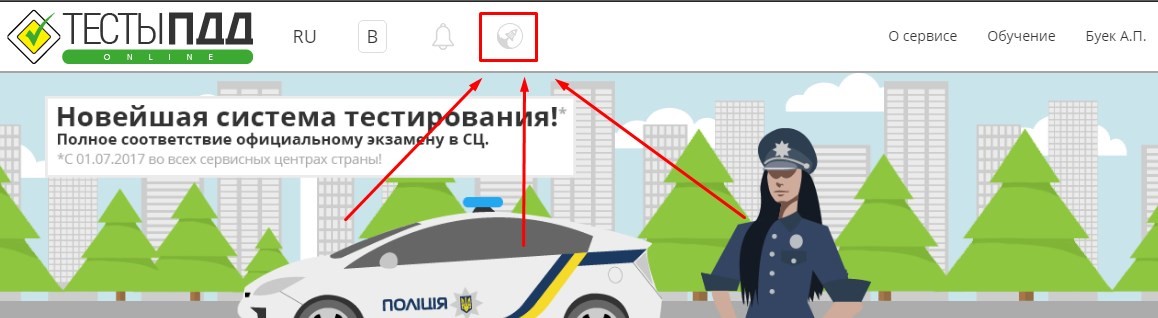
After going to the payment page, you will be offered two options:
A. Activation of the account for the full cost - without a promotional code (more on the promotional code below).
CHOOSE YOUR PAYMENT METHOD
1498 UAH1998 UAH
You need to click "Pay" and continue the payment procedure.
B. Account activation by promo code - with a 10% discount.
Promo code is a discount code that can only be obtained from your teacher at a driving school, if it is registered in our service. (Ask the registration question to the teacher himself).
You can get a promotional code in any convenient way:
- — the teacher will write it on the blackboard in the classroom;
- — the teacher will write it on a piece of paper and give it to you;
- — the teacher will send it by SMS, by e-mail, via Viber, Telegram, via social networks, etc.
After receiving the promotional code, you must enter it in the "Enter Promotional Code" field and click the "Apply" button. If the promo code is active, the cost of buying a Pro-account will change.
CHOOSE YOUR PAYMENT METHOD
1498 UAH1998 UAH
You need to click "Pay" and continue the payment procedure. It happens with the help of the “Purse” payment system. On the payment page, you must fill in the required fields (card number, expiration date, CVV code, email address).
green-way.com.ua
Заказ № 26187-О
1498 UAH

Отменить платеж
If the payment is successful, you will automatically be provided with a Pro account. Confirmation of a successful action is a receipt, which "Purse" will send to your email address. Do not delete this email. The indicator in the site’s header will also change color.
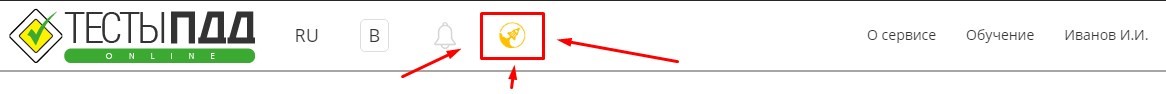
3. Adding to the teacher group
Add to the group of the teacher of your driving school in the following ways:
A. Primary.
- Pay for the purchase of a Pro-account using the promo code of your teacher (about the receipt and application of the promotional code described above).
- After successful payment you will automatically be added to his group.
- Be sure to check with the teacher if you have added to his group and whether everything is in order.
B. Invitation from the teacher.
- You send your email address to your teacher - and he will send you an invitation through his personal account in the service.
- Follow the link from the received letter - and you are automatically added to the group.
You can send the email address to the teacher in any convenient way:
- — write it on a piece of paper;
- — send it via SMS, email, Viber, Telegram, social networks, etc.
IMPORTANT! The e-mail for which registration was made in the service must necessarily coincide with the one that you gave to the teacher.
If you haven’t followed a link from a letter to add to a group for a long time, this invitation will become obsolete. You need to contact the teacher with a request to duplicate the invitation.
C. Request to add to the group.
You can independently add in group to your teacher.
- On the main page of the service click on the "Teacher rating".
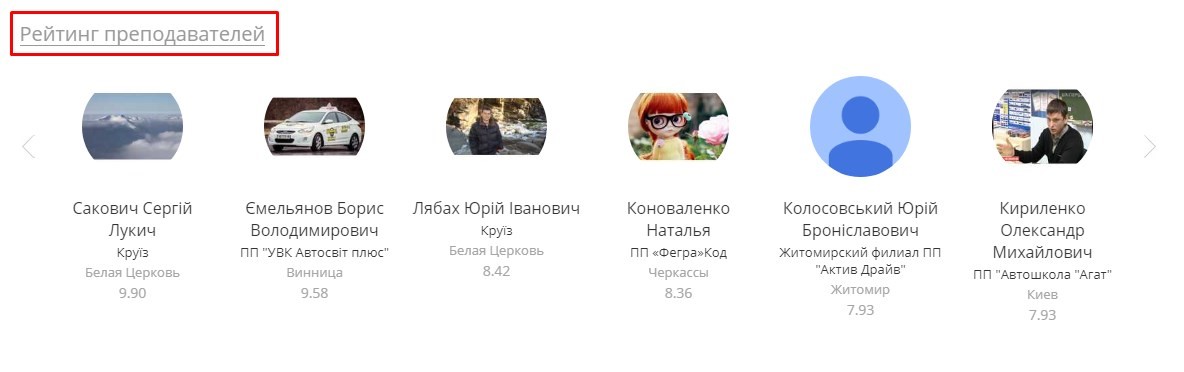
- In the rating table, find your teacher, click on the field with his last name and in the pop-up window - on "Leave a request for training."
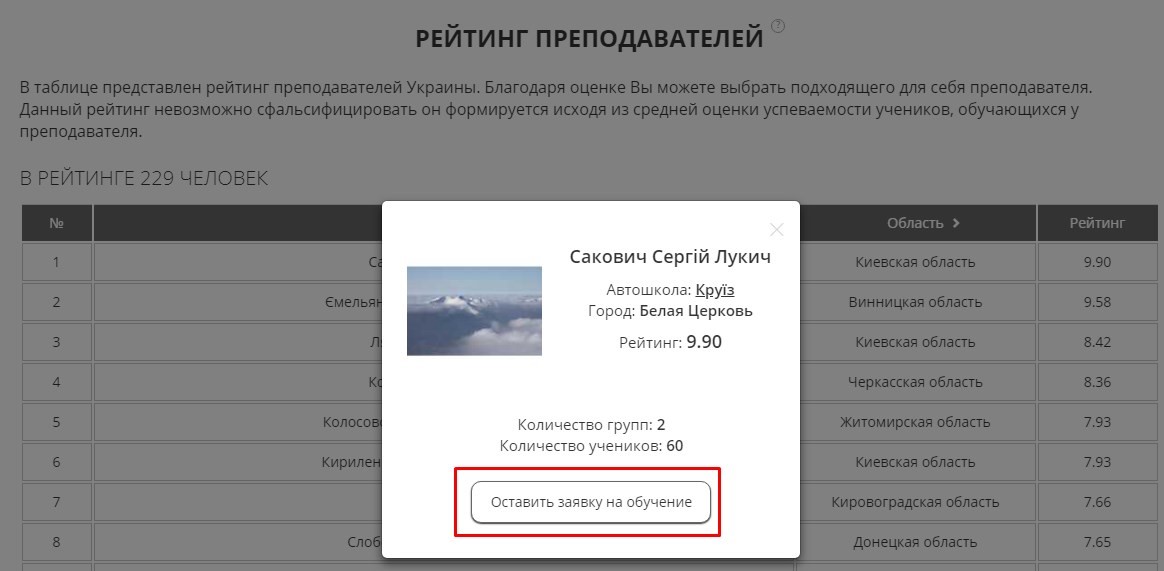
The teacher will receive your application, and after confirmation you will be added to his group.
If you have not found a specific teacher in the ranking, then, most likely, he has not yet got into it. In this case, you must contact the teacher and use the methods described above.
If adding to the group was successful in one of the above ways, then a new section “My Group” will appear in your personal account.
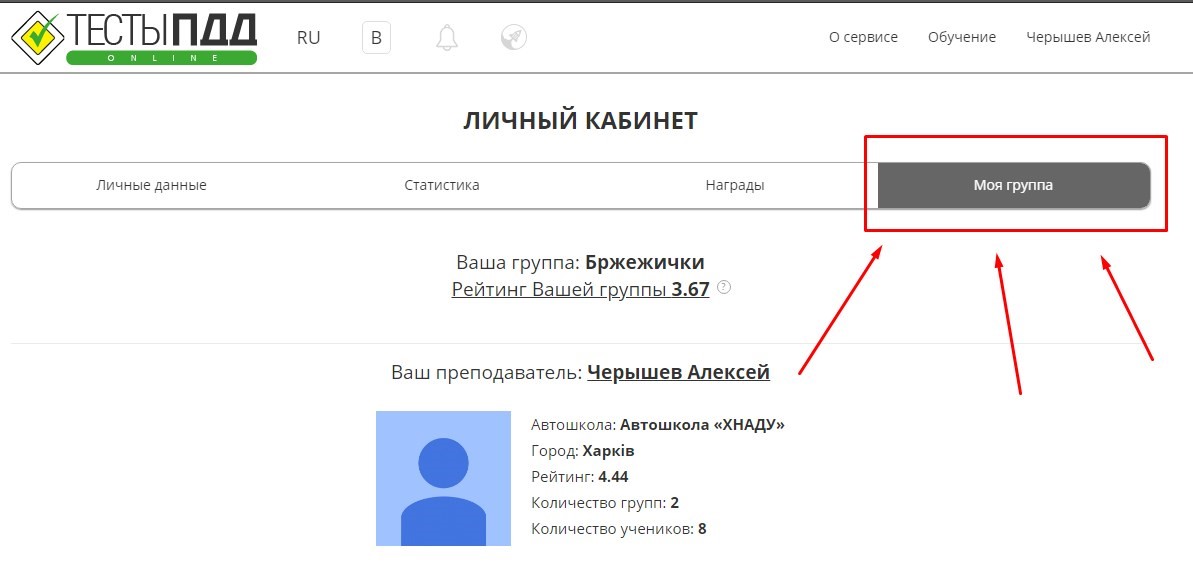
4. Exam and other modes
The mechanics of the exam in our service is 100% identical to the official exam in the MVD service center.
- Access to the exam you get only when you gain 1000 points. This is possible when passing testing in the "20 random questions" and "Questions on the topic." Such a condition is provided so that the “inexperienced” student does not spoil his rating, teacher's ratings and driving schools, since all the indicators of the service are tied only to the passing of the exam.
- We strongly recommend not to pass the exam in real mode until you reach a good readiness (studying traffic rules). You need to train in the mode of 20 random questions. This mode is completely identical to the real exam, but the time for passing it is not limited and you can make as many mistakes as you like.
5. Feedback
If you have any questions, you can ask them in the following ways:
A. Through the feedback form, located in the "basement" of the site.
В. By sending a letter to the email info@green-way.com.ua.
С. Calling by phone (097) 517-98-97 (Алексей).


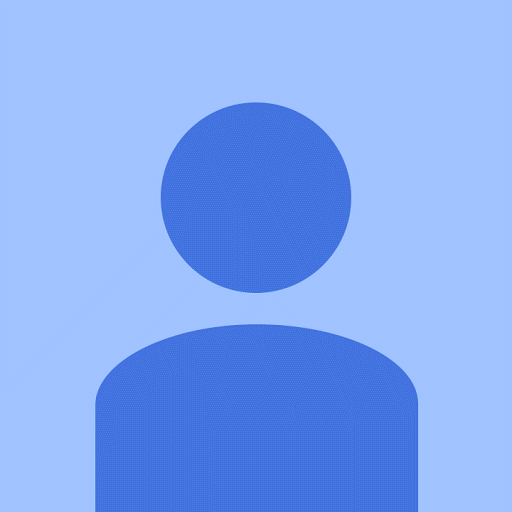


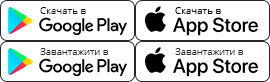





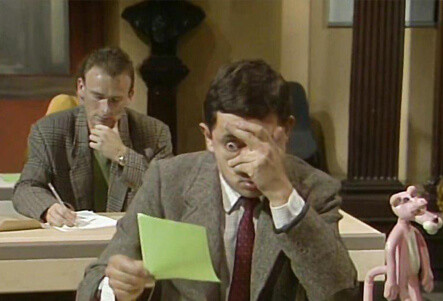
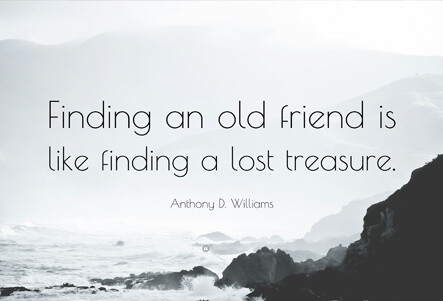
Our test questions are 100% compliant with the official ones, for which theoretical exams are taken in the service centers of Ukraine.
All other resources that claim that their test items are official, mislead you. The illustrations are modified and irrelevant text is placed in them. Preparing with the help of such resources, you can get confused on the official exam and simply do not pass it.